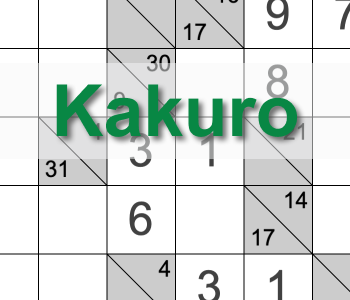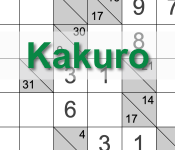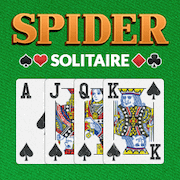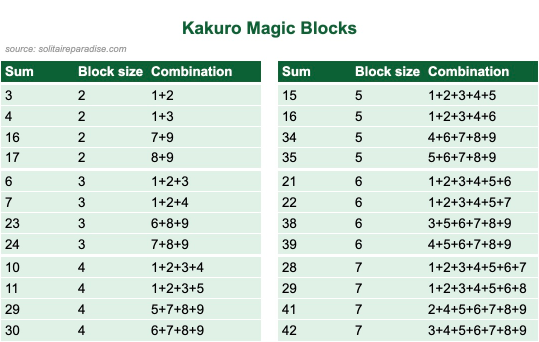Kakuro game info
Rules
- Fill the grid with numbers from 1 to 9 so that the sum of each horizontal block (also referred to as entry) matches the clue on its left, and the sum of each vertical block matches the clue at its top.
- No number may be used more than once within the same block.
- Gray cells cannot be filled in.
Difficulties
There are three difficulties of Kakuro puzzles in our implementation: Small, Medium, and Large.
How to solve a Kakuro puzzle?
The best way to solve Kakuro puzzles is to use magic blocks. These are special situations where, given a clue and the length of the block, only one combination of numbers can satisfy the clue. For example, if the clue is 24 and the length of the block is 3, the numbers that go into the block have to be 7, 8, and 9 (7 + 8 + 9 = 24).
Once you spot a magic block, you know which numbers to use but still have to determine which number goes where. This can be done based on the perpendicular blocks. E.g. if the possible numbers in a horizontal block are 7, 8, and 9, and there is a vertical block of length two which is equal to 8, the only possibility is 7 and 1.
An overview of all magic blocks can be find in the table below:
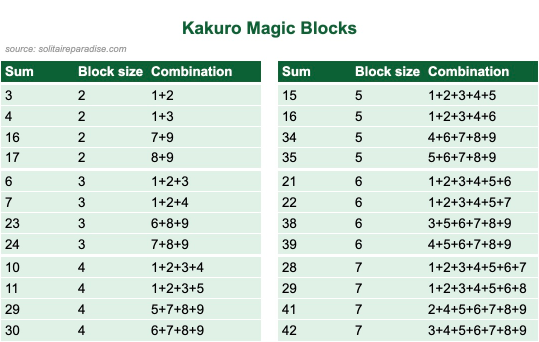
Sometimes blocks can become magic blocks when one (or more) numbers are filled in. E.g. a block of length 4 with clue 26 becomes a magic block of 24 if a 2 is already filled in.
Another way to fill in cells is to use the rule that double numbers in a block are not allowed. For example when a block with clue 4 (length 2) and a block with clue 3 (length 2) cross each other, the block with clue 4 must have numbers 1 and 3 (the only other options is 2 and 2, which is not allowed), and the block with clue 3 must have numbers 1 and 2. This means their intersection has to be 1.
Controls
You can either play with the mouse or with the keyboard.
Using the mouse, press a cell to select it, and select the number you want to fill in from the options above the grid.
With the keyboard, you can move around the grid using the arrow keys. If you want to fill in a number, just press the corresponding number key on your keyboard. There are some additional shortcuts:
- Z: Undo a move.
- Y: Redo a move.
- R: Reset the current puzzle to its initial state.
- S: Save your progress for the current puzzle.
- ESC: Deselect a cell.
- BACKSPACE: Erase the contents of a cell.
Origin
Kakuro puzzles originated in the US, invented by Jacob E. Funk. He originally named the puzzle Cross Sums. Also other names such as Cross Addition have been used.
The first Kakuro puzzle appeared in the April/May 1950 issue of Official Crossword Puzzles, and later appeared in almost every puzzle magazine of the Dell Publishing Company.
Nikoli Puzzles imported Cross Sums into Japan in 1980, and gave it the Japanese name Kasan Kurosu, meaning "addition cross”. Later, the name was abbreviated to Kakuro. Kakuro is now the second most popular puzzle in Japan, after Sudoku.
In 2005, following Sudoku’s global success, also Kakuro became popular in the Western world when The Guardian and The Daily Mail started publishing daily Kakuro puzzles.
Similar games
Kakuro is similar to other logic puzzles such as Sudoku, Binairo and Suguru. The Number Sums game also involves summing numbers.
System requirements
Kakuro can be played in all modern browsers, on all device types (desktop, tablet, mobile), and on all operating systems (Windows, macOS, Linux, Android, iOS, ...).